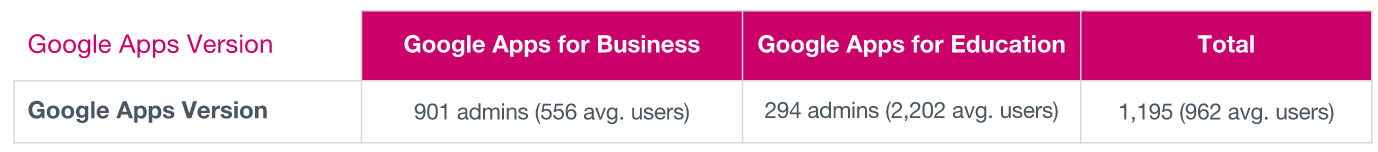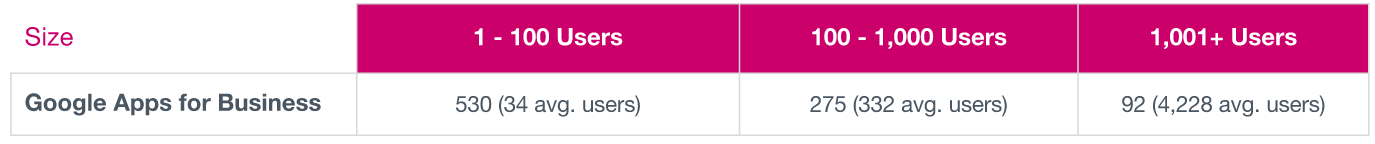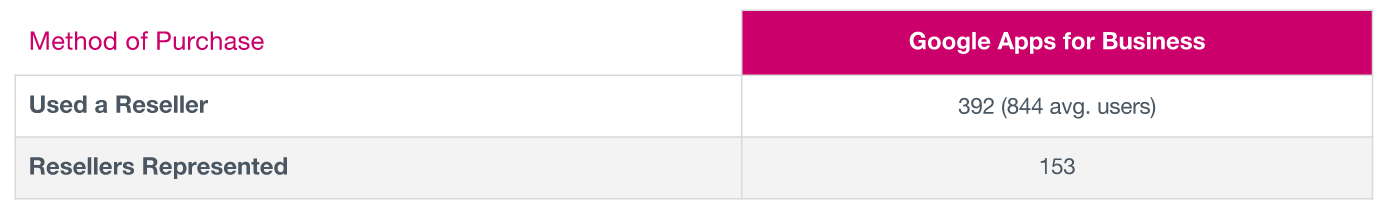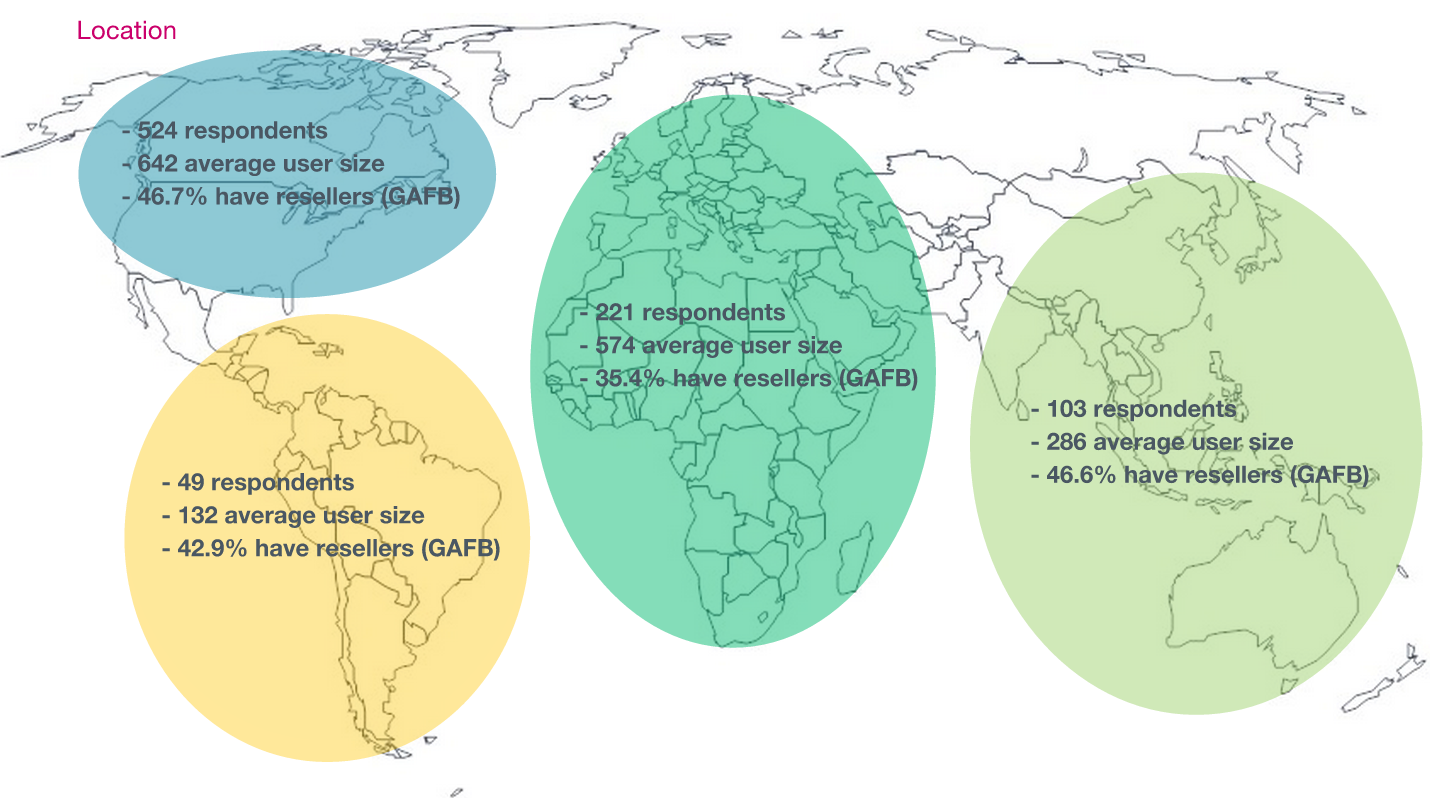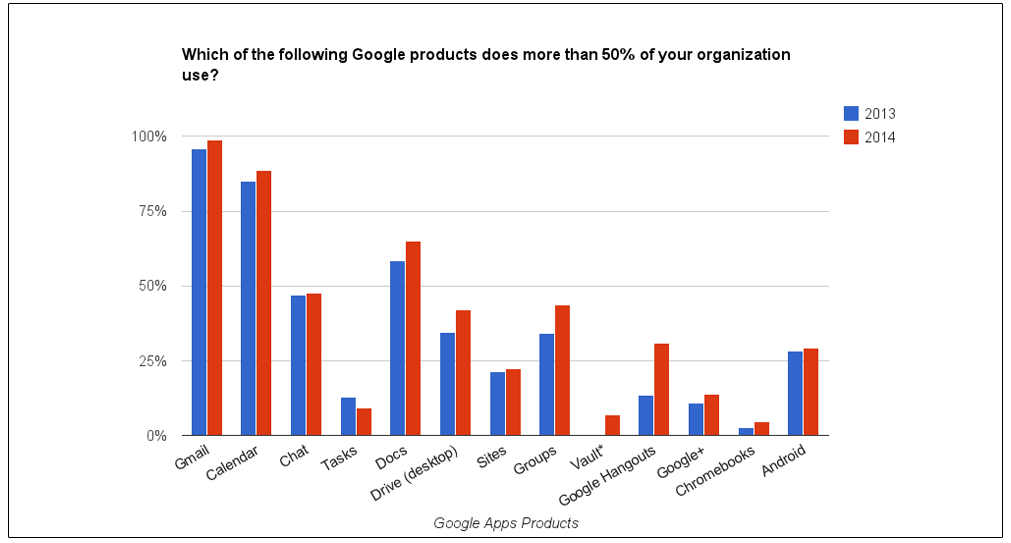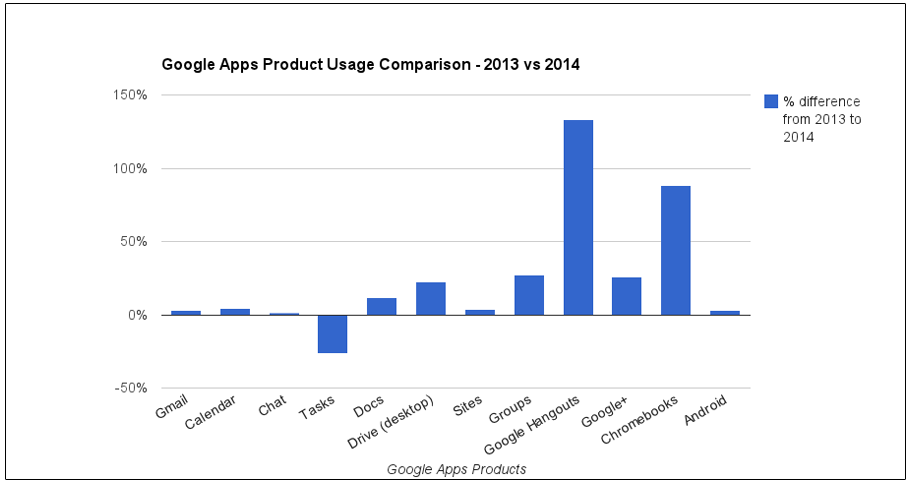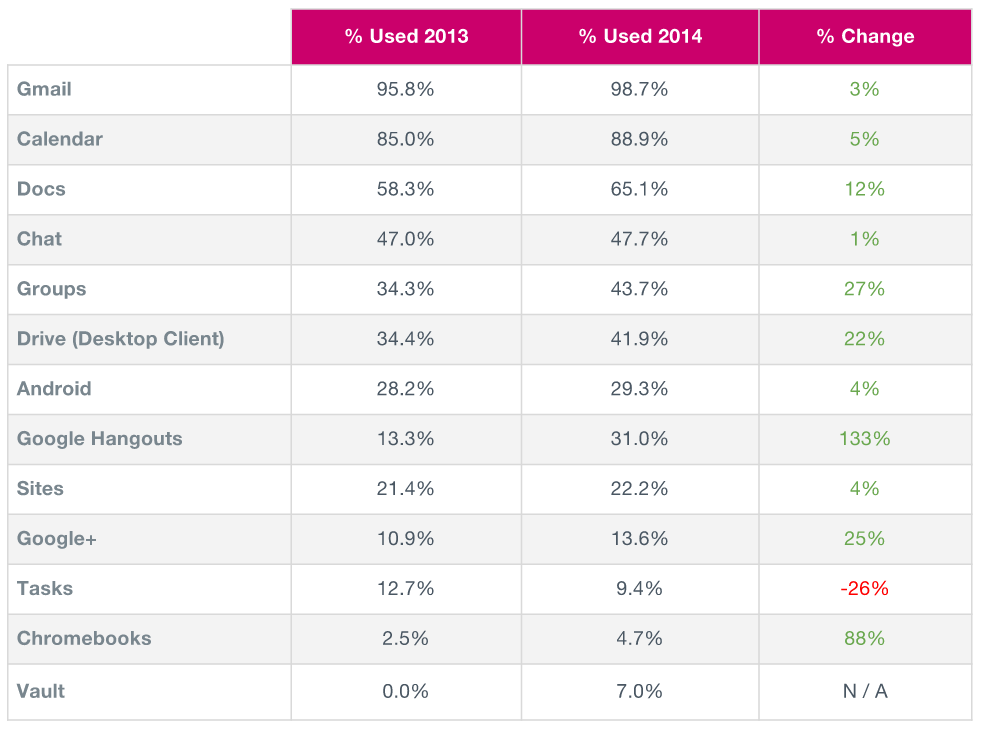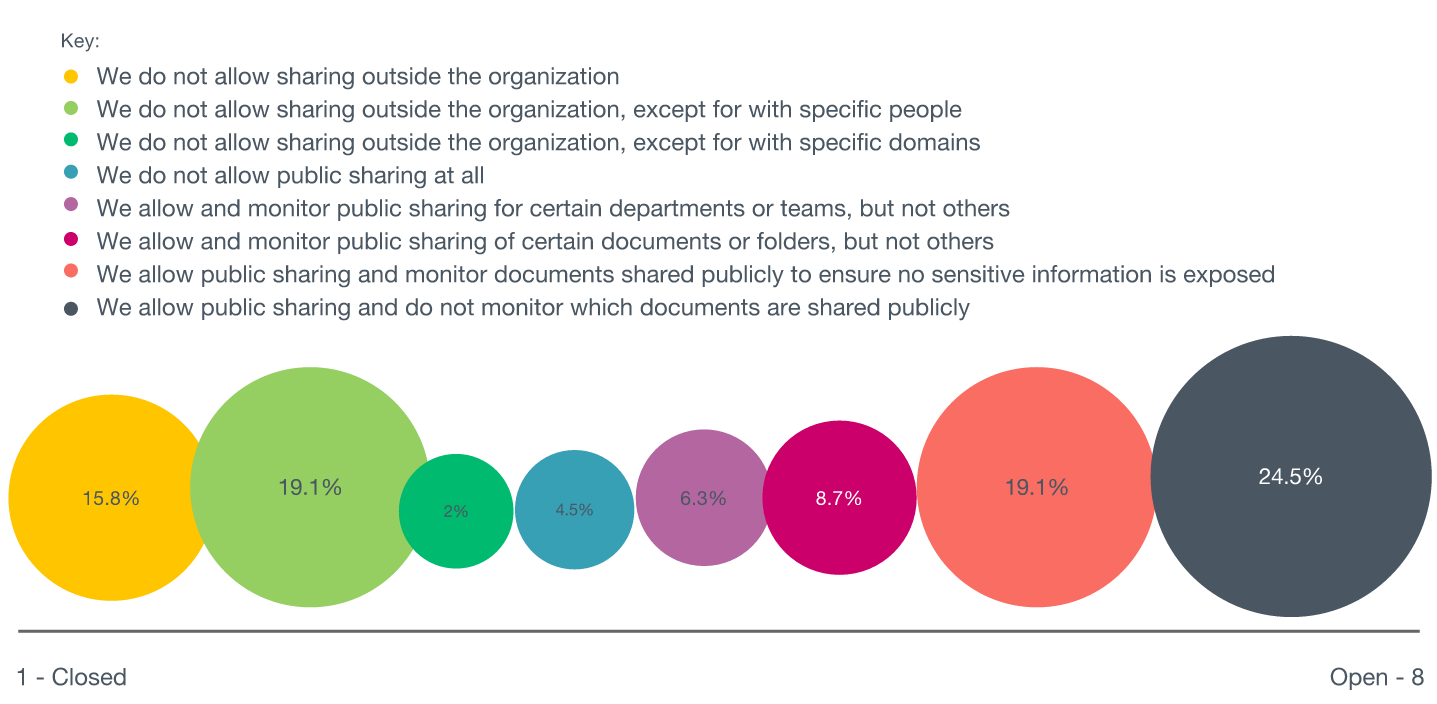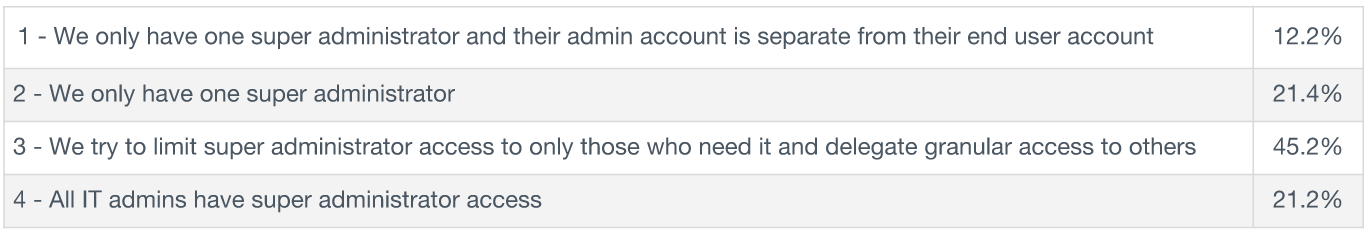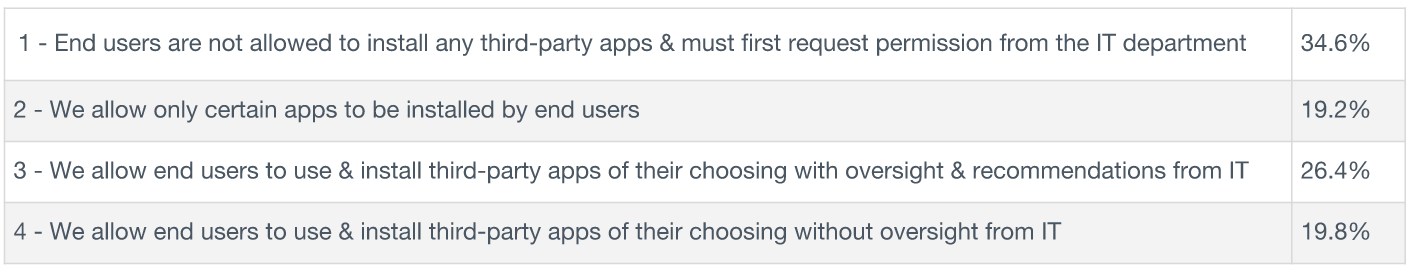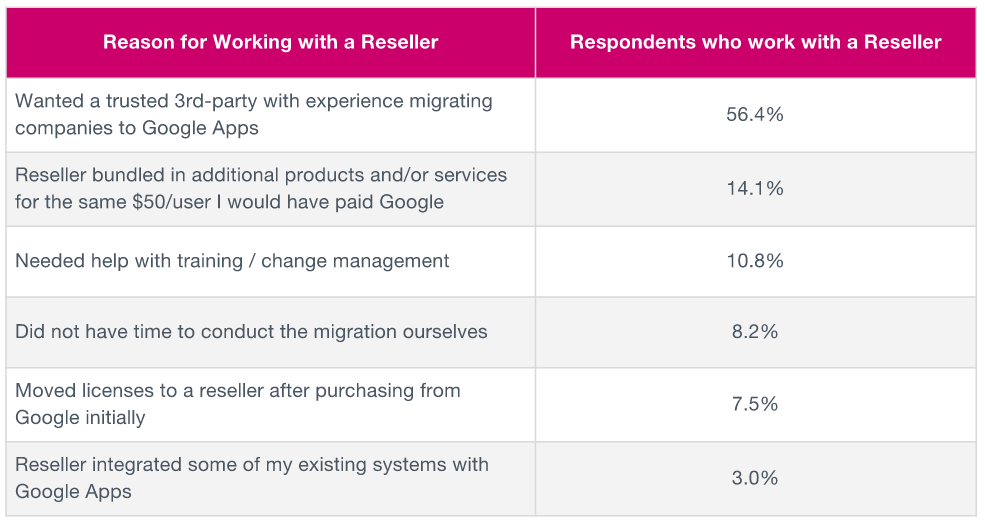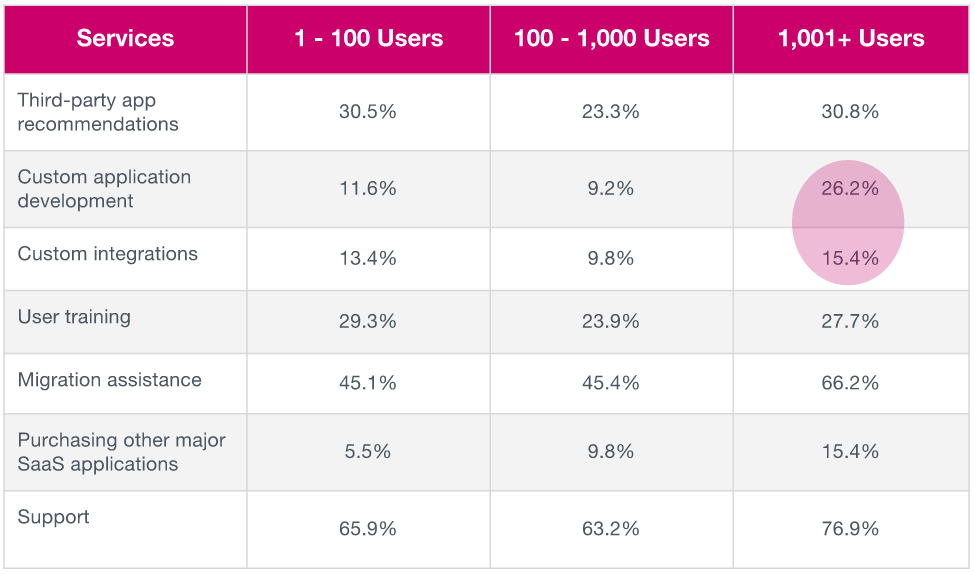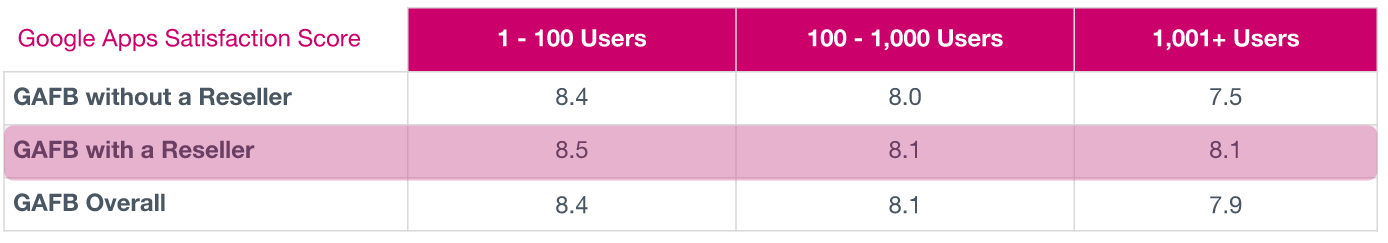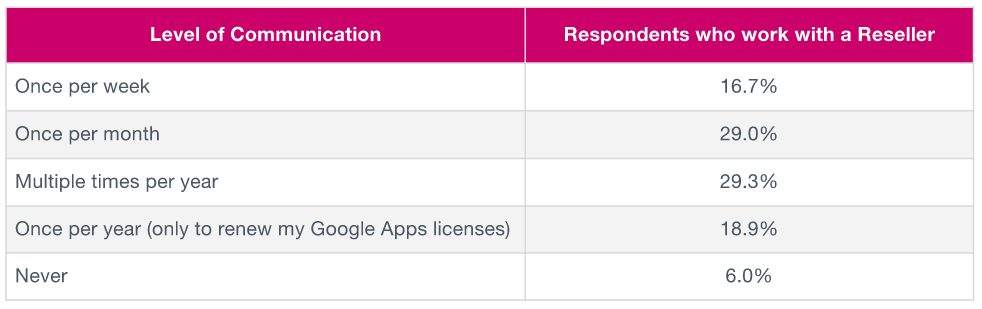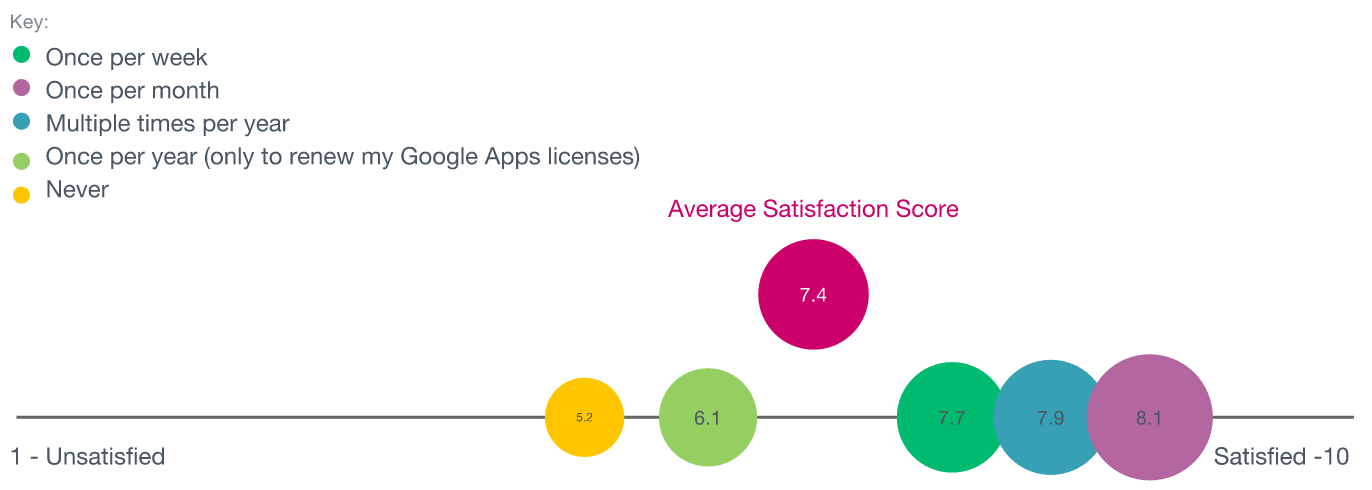FlashPanel Customer Survey: Chromebooks and Hangouts Surging, Google Apps Admin Best Practices and How Google's Channel Has Accelerated Cloud Adoption
February 27, 2014
13 minute read
Eight years after its inception, Google Apps stands as a force to be reckoned with. More organizations are migrating away from on-premises legacy systems and trading up to the cloud, spurring Google to invest more energy into the suite every year. In the past few months alone, we’ve seen major upgrades from Google like completely overhauled spreadsheets, a new conferencing system and additional API offerings, which have allowed developers like BetterCloud to provide even more functionality to our customers. Clearly, the suite is evolving and cloud services brokerages and Google Apps resellers have stepped up to the plate to bring Google Apps to organizations around the world.
The ecosystem is complicated, involving many moving parts – Google, partners, third-party vendors and customers – but there is very little data on the growth, challenges, opportunities and success of the ecosystem as a whole. That’s why we’ve made a concerted effort to survey our customers and release statistics surrounding the health and evolution of the Google Apps ecosystem.
Our 2014 Q1 survey focuses heavily on Google Apps usage trends, IT administrator best practices for managing and securing the suite and how resellers can improve and grow their businesses. Hopefully by sharing these results, we can better inform and educate the entire Google Apps ecosystem, from IT admins and resellers to ISVs and even Googlers.
Survey Highlights
Google Apps Usage: Use of nearly every aspect of the Google Apps suite continues to increase, but from 2013 to 2014, there was a particularly large jump in the use of Hangouts and Chromebooks.
IT Administrator Best Practices: Google Apps administrators tend to adopt mostly open and collaborative philosophies when it comes to managing, securing and utilizing Google Apps. But some administrators still feel the need to lock down their users’ access to Google’s powerful collaborative tools and third-party solutions.
Google Apps Resellers: Customers of resellers are more satisfied with Google Apps than Apps customers who do not work with a reseller. We also found that resellers who communicate more frequently with their customers generally have a more satisfied customer base.
**Disclaimer: The data and opinions discussed herein are entirely our own. They do not reflect information or feedback from Google or any other entity.
Survey Respondent Demographics
In order to provide a frame of reference for the following survey results, below is more information on exactly who answered the survey, whether or not they work with a reseller and where they’re located.
For the purposes of this blog post, we look only at responses from Google Apps for Business administrators. We’ll share findings from EDU administrators in a second blog post.
Among the 392 Google Apps for Business admins who said their organization uses a Google Apps reseller, there were 153 resellers represented, many of which are the largest and most successful in the ecosystem. Google last quoted the total number of resellers at 6,000.
Google Apps Usage
At BetterCloud we’re constantly evaluating how usage of different aspects of the Google Apps suite changes overtime. Doing so helps to steer our product roadmap and in part determines what features we do and do not build into our product, FlashPanel. One year ago, we asked our customers about their usage of the suite (you can view 2013 results here) and decided to ask the question again to determine how the use of Google Apps has changed year over year.
Which of the following Google products does more than 50% of your organization use? Please select all that apply.
**Note: 2013 respondents were not surveyed on their use of Vault.
Across the board, survey findings show an uptick in usage of all areas of the Google Apps suite aside from Google Tasks, perhaps due in part to the release of Google Keep early last year. We also saw dramatic increases in the use of Drive (the desktop client), Google+, Hangouts and Chromebooks.
**315 admins answered this question in both the 2013 and 2014 surveys. Data from this sample set closely mirrored the above information.
Google Apps Usage Key Takeaways:
- Chromebooks and Google Hangouts: While increased usage of Hangouts and Chromebooks is staggering, these trends aren’t surprising. We’ve predicted that over time Google Apps will play a substantial role in enterprise IT. And with more organizations forgoing traditional devices for Chromebooks and legacy conferencing services like GoToMeeting for Hangouts (expect 2015 adoption to increase even further as Chromebox for Meetings rolls out), the move to an all-cloud all the time environment is well underway.
- Google+: Even use of Google+, the oft-dismissed social network, was up more than 25% from 2013. Again, at BetterCloud, this doesn’t surprise us too much as some team members have been actively using the network for the past two years. For companies already using Google Apps, farming out an ESN to the likes of Yammer or Jive makes little sense – after all, Google+ is already included with your Google Apps license fee. In fact, at BetterCloud, Google+ Communities have actually replaced our company-wide and departmental distribution lists entirely.
- Google Docs and Drive: We saw significant increases in the use of both Drive (the desktop sync client) and Docs (the web-based collaboration tools). Drive usage increased more significantly in smaller organizations while Docs usage increased more significantly in larger organizations. In fact, Docs use among businesses with more than 1,000 users is up 10.6% from last year.When it comes to Drive and Docs, many of our customers consider these tools to be synonymous, but clearly they are two different efforts inside of Google with two different end goals. And we sense that Drive in general (web-based and sync client) is steadily replacing Dropbox and even Box for Google Apps customers. The Save to Drive from Gmail feature alone is a perfect example of how the integrated nature of Google Apps serves as great a competitive advantage for Google.
Google focuses heavily on integrating every aspect of the suite with one another, making for a cohesive and extremely sticky experience. Imagine that just two years ago, Hangouts weren’t even available and now they’re starting to take hold in many organizations. Even Chromebooks, which Google didn’t heavily promote until recently, are also gaining a foothold in the enterprise.
As Google continues to make Apps more sophisticated and tightly integrated, and users recognize and truly experience the benefits of living and working entirely in the cloud, Google Apps’ market share in the enterprise messaging and collaboration space will continue to increase.
IT Administrator Best Practices
The concept of an organization’s users operating in completely cloud-based environments is still relatively new and it calls for a new set of best practices and internal policies – old policies simply do not fit with the new enterprise IT. And the IT admins we interact with on a daily basis are at the bleeding edge of Google Apps and full cloud adoption and have in many cases begun to define their own best practices for other IT admins to follow.
These best practices are shared through Google Apps meetups, user groups, Google+ communities and elsewhere, but we wanted to consolidate this information into one all-encompassing, community-defined set of best practices, so we asked survey respondents to elaborate on their best practices for managing and securing Google Apps. After all, there is wisdom in numbers.
Google Drive and Docs Security
Which of the following most accurately describes your organization’s policy regarding Google Drive or Docs exposure and public sharing?
**Note: Scale ranges from 1 – 8, 1 being completely closed while 8 is completely open.
We authorize public sharing only for some OUs (like the Marketing department) through FlashPanel.
– Business administrator, 2,100 users
It seems that when it comes to Google Drive and Docs, a one-size fits all approach doesn’t work. Some organizations wish to utilize the suite’s collaborative features, while others need to lock down sharing capabilities.
Granting Administrative Access
Which of the following most accurately describes your organization’s policy regarding the level of access IT admins have in your Google Apps account?
**Note: Scale ranges from 1 – 4, 1 represents strict control while 4 represents more access granted.
Limit access to the Google Admin Console and use products like FlashPanel to delegate specific roles / access.
– Business administrator, 5,700 users
Unlike with Docs and Drive, many administrators follow similar best practices for granting administrative access, believing a middle of the road approach makes the most sense.
Outlook on Third-Party Applications
**Note: Scale ranges from 1 – 4, 1 represents strict oversight while 4 represents no oversight.
Which of the following most accurately describes your organization’s policy regarding the use and installation of third-party products authenticated via a user’s Google Apps account?
Through OUs, define the package of third-party applications you want to deliver to different audiences within your organization.
– Business administrator, 5,900 users
Again, there doesn’t appear to be a defined best practice for granting access to third-party applications, at this point, it really depends on the internal policies of the specific organization.
IT Administrator Best Practices Key Takeaways:
- Google Drive and Docs Security: Currently, it appears that IT administrators have very strong feelings either favoring a locked down environment or allowing completely open sharing. However, as both the use and understanding of Drive and Docs increase, we expect to see the line smooth out over time, with administrators taking a more balanced approach to security.And this balanced approach will benefit the IT department and end users. Workers are much more productive when they’re able to collaborate and share, but unrestricted, unmonitored sharing is an unnecessary risk. As an IT admin, it’s important to understand both the benefits and risks and consider using a third-party tool that can provide added insight and sharing granularity.
- Granting Administrative Access: While there are varied approaches to granting administrative rights, it seems as though organizations are already taking a balanced approach to assigning these rights. Only 12% of respondents noted that they exercise strict control when it comes to admin access while 45% took a middle of the road approach – not freely granting super admin rights to all IT admins, but instead limiting super admin access to only those who need it and delegating granular access to others.We feel that taking a moderate stance on control over administrative access is the best approach for the majority of domains. While granting every IT admin super administrative access increases the likelihood of exposure, delegating some administrative control is imperative. Delegating certain tasks like password resets, deploying email signatures and even provisioning / deprovisioning users will take work off of the IT director’s plate.
- Outlook on Third-Party Apps: As with Drive and Docs security, there’s no set-in-stone approach here. However, with tools like FlashPanel’s Apps Explorer, IT administrators can begin to exercise more oversight into what kind of third-party products can and cannot be installed by their users. As users get more comfortable with Chrome extensions and as the Google Apps Marketplace further evolves, this will start becoming a more prominent topic of conversation.
While best practices for managing Google Apps are emerging, there aren’t any hard and fast rules. Google Apps has caused a paradigm shift in IT and admins are still hammering out how to best accomplish their daily tasks in the cloud. Some organizations prefer completely locked down environments while others freely take advantage of Google Apps’ open nature. However, for admins looking to take a balanced approach, tools like FlashPanel give the flexibility and granularity needed to maintain a secure, yet collaborative environment.
Google Apps Resellers
The companies comprising the 6,000 Google Apps resellers around the globe vary widely. From large traditional software and hardware companies like HP, to hardware and software distributors like CDW, to upstart cloud services brokerages and full service outsourced IT shops, resellers have different business models, service offerings and best practices. While methods may vary, these resellers all share a common goal: help their customers succeed on the Google Apps platform.
Google Apps resellers not only play an integral role in the success of Google Apps, but in the success of the entire ecosystem. They help ISVs bring their product offerings to market, train their customers on Google Apps and often times serve as a liaison between the customer, ISVs and even Google.
We know the value resellers bring to the community and therefore sought to uncover relevant data that may help to improve (even if in just a very small way) resellers’ businesses and their relationships with their customers.
Reasons for First Choosing to Work with a Reseller
First, we wanted to determine why a customer chose to work with a reseller in the first place.
Regardless of size, most organizations chose to work with a reseller because of that reseller’s expertise with migrating data to Google Apps. This wasn’t surprising considering migrating from any legacy technology housing all of your corporate data can be intimidating. It’s important to work with an expert.
Services Contracted Through a Reseller Today
Once an organization has migrated to Google Apps, we wanted to determine what they still look to their reseller to provide.
**Note: Respondents were asked to select all answers that applied.
There are a variety of services customers use resellers for – most often the reseller becomes the first line of support for Google Apps and anything related. We also noticed in the written feedback portion of this question that many customers are looking for more third-party application recommendations from their resellers. Companies who’ve been on Google Apps for quite a while are now moving onto the next stage of adoption so they’re seeking to create fulling integrated IT systems in the cloud and need the help of their trusted advisor (the reseller) to provide application recommendations which will take their Apps deployment to the next level.
We also noticed that larger organizations often leverage their resellers’ custom integration and application development capabilities.
In many cases, these larger companies require custom application development to replace any on-premises applications remaining after their move to the cloud. And, in cases where companies aren’t quite ready to deprecate certain on-premises apps (either because of cost or time), resellers can build custom integrations between remaining legacy pieces and new SaaS systems.
Frequency of Communication and Customer Satisfaction
Before digging deeper into customer satisfaction with resellers, let’s look at overall satisfaction with Google Apps.
**Note: Satisfaction is based on a scale from 1 to 10, 10 being the most satisfied.
We found that organizations that work with a Google Apps reseller are generally more satisfied with Google Apps than organizations that do not work with a reseller. This is especially true in the largest organizations.
In general, it appears that larger organizations are less satisfied than smaller ones, but after looking through open text feedback from survey respondents on how Google can be improved, it’s clear that larger companies have more complex wants and needs.
Suspecting the frequency of communication plays a role in a customer’s satisfaction with their reseller, we asked survey respondents to describe how often their reseller communicates with them or their team.
Most resellers communicate with their customers once per month or multiple times per year.
Now that we’ve examined exactly how a reseller communicates with their customers, let’s look at how this communication factors into overall customer satisfaction.
How satisfied are you with your reseller?
Generally, resellers who are more engaged with their customers have a higher overall satisfaction rating up to a certain point.
To gain a greater understanding of what in particular customers would like to see from their resellers, we asked respondents: What could your reseller to do improve? (Click the thumbnail to view a sampling of responses).
From our experience, we’ve noticed that resellers who communicate more often are sending out training materials, best practices, invitations to webinars, hosting administrator and end user training sessions, and providing detailed information on Google Apps updates and third-party applications. For customers of resellers who communicate frequently, it’s not hard to see the reseller’s value-add – the customer is actually reminded of it every time they receive an email from their reseller.
On the other hand, customers of resellers who only communicate when it’s time for license renewal aren’t getting any valued-added benefits of working with that reseller. There is so much more the reseller can do and the more they communicate, the more opportunities they’ll uncover for improving not only their relationship with customers, but their business as a whole.
Google Apps Resellers Key Takeaways:
Resellers are doing a great job when it comes to migrating companies to Google Apps. But, customers want more post-migration services. As Google Apps becomes the core of IT for more and more organizations, companies will look to their resellers for training, recommendations around third-party applications and general information about the evolution of the suite. As a reseller, take advantage of Google’s newfound role at the heart of IT:
- Communicate Google Updates to your customers: Many customers noted that they would like to receive more frequent communication from their reseller, particularly regarding updates to Google Apps. Take a one-to-many approach to make this communication less time-consuming. Look into email marketing tools if you haven’t already.
- Provide Advanced Training Materials: Many customers also noted a lack of training provided by their resellers, citing that additional end-user training would be necessary for their organization to use the Google Apps suite to its fullest.
- Recommend third-party applications: Customers, especially larger ones, are also looking for their reseller to recommend third-party applications. Offering major SaaS products like Salesforce.com, complementary applications from the Google Apps Marketplace or other services like Mobile Device Management (33% of reseller customers said they are looking for a solution) and Help Desk software (20% of reseller customers said they are looking for a solution) can make you as a reseller even stickier. In the long term, as companies come to rely more on Google Apps, they’ll look to their resellers to provide a well-rounded all-cloud IT environment. As a reseller – really your customers’ “cloud advisor” – it’s your responsibility to shepherd them into this new IT landscape.
Final Thoughts
When we founded BetterCloud a little over two years ago, Google Apps was still finding its footing in the messaging and collaboration space. Drive, Hangouts, the Pixel, Google+ Communities and much more hadn’t been introduced and analysts had yet to take into account Google’s potential to steal away market share from Microsoft.
While the evolution of the suite has been tremendous (and tremendously fast) in the last two years, it’s important to realize there’s still so much work to be done. Google Apps in the broader technology community is only now starting to get the attention it deserves and while companies understand the value of working in the cloud, there is still a question of how to best leverage Google Apps and the cloud as a whole.
But this early stage has its advantages. Resellers and ISVs in this space are so early to the game, even the smallest improvements can bring huge gains. There are simple steps resellers, ISVs and in some cases even Google can take to improve their products and make their customers happier. It’s exciting to be part of this fast-growing market – the opportunity is massive for everyone involved, Google, customers, resellers and ISVs – and it’s still just the beginning.