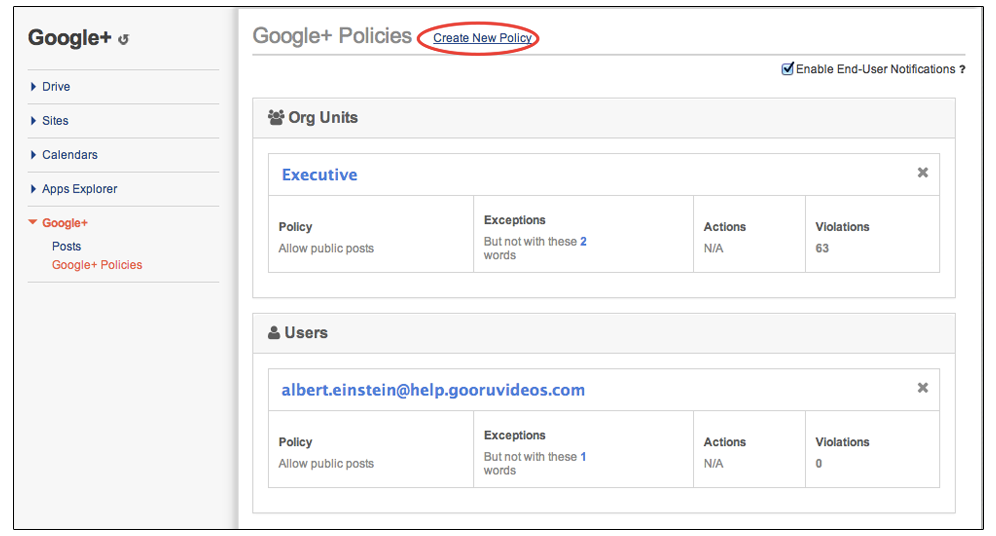FlashPanel’s New Google+ Security and Management Features
December 10, 2013
3 minute read

Just last week we announced a completely revamped shared contacts experience for FlashPanel users. And today, I’m very excited to share that we’re giving IT administrators even more functionality when it comes to managing and securing their Google Apps domains. Now with FlashPanel, IT administrators can manage, audit and secure Google+ posts made from employees’ work-related accounts.
Ensuring Social Networking Accountability
FlashPanel’s new Google+ auditing features allow administrators and others with delegated access (like a social media or communications manager) to monitor and filter comments and posts made by employees in Google+ either shared publicly or within the domain. Administrators can also browse public or domain-wide posts made by employees in a consolidated view and create content policies pertaining to certain words.
To get started with Google+ features in FlashPanel, head to the Google Apps tab.
From the Google+ tab, you can choose to view Posts or configure Google+ Policies.
In the Posts section, admins can view public posts, domain-only posts, all posts or any policy violations. Admins can also filter through these posts by user, date posted or violation status.
Administrators can also hover over or click into individual posts to get more details like the full content of the posts and the number of plus ones, shares and comments a certain post received.
By clicking the View Post button at the bottom of the detailed view, administrators can view exactly who plus-one’d or shared the post and read through any comments.
FlashPanel’s Google+ features also allow admins to create policies, similar to the Google Drive sharing policies feature.
To get started with policies for Google+, visit the Google+ Policies tab and select Create New Policy.
Next, you can choose to create the policy for everyone in your domain or a certain domain, organizational unit or user.
Once you’ve selected the desired group, hit Continue and configure the policy as desired. Here you can either allow or disallow public posting with or without exceptions around certain words. For instance, you might want to prohibit a competitor’s name or other “not safe for work” words.
You can also choose to enable certain actions around alerting users when they are in violation of a policy. If you wish, you can either use a pre-filled email template or start with a blank template.
When a user violates a certain policy, they will receive the custom or pre-filled note in their inbox. From there, the user can choose to correct any violations.
Once you’ve configured the policy and notification email as desired, hit Save & Run. If you’d like to review or edit the policy later on, simply click into the policy from the Google+ Policies home view. You can also delete the policy by clicking the X in the top right corner of said policy.
Why Your Company Should Embrace Google+ Now
If FlashPanel’s newest features haven’t convinced you that now is the time to roll out Google+ for your organization, there are several other reasons to enable the service. Social networking is a part of everyone’s personal life and it’s quickly seeping into professional environments. For companies operating on Google Apps, making Google+ your default enterprise social network is a no-brainer for several reasons:
-
- Google+ is a free service included in your subscription
-
- Users live in their Gmail inboxes all day every day and notifications from Google+ are surfaced directly within your inbox. (We’ve found at BetterCloud that for both external and internal sharing, Google+ outweighs activity on all other social networks combined).
- Google+ is entirely cloud-based – users can access the same information on any device all with Google SSO.